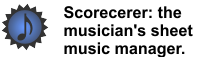|
|
|
Scorecerer can produce .song files in a format suitable for various devices, including the Amazon Kindle, the Freehand Systems MusicPad Pro, and the Apple iPad.
![]() Scorecerer iPad Companion can only sync songs to your iPad.
Scorecerer iPad Companion can only sync songs to your iPad.
![]() To publish a score:
To publish a score:
▪Click the ![]() button, or choose Publish To from the File menu, and then select your device from the secondary menu.
button, or choose Publish To from the File menu, and then select your device from the secondary menu.

▪You can also publish a song from the Lead Sheet menu, which includes the lead sheet in the published song. Click the ![]() button in the Lead Sheet pane, and then select your device from the secondary menu.
button in the Lead Sheet pane, and then select your device from the secondary menu.

There are currently four available formats:
You can also publish a song to the Apple iPad. Click here for instructions on syncing your iPad with your desktop.
If you select iPad from the Publish To secondary menu in the Lead Sheet pane, Scorecerer instructs you to save the lead sheet as a new song, and then sync with your iPad.