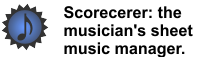|
|
|
You can set MIDI control and page ordering options for individual songs.
![]() To set song options:
To set song options:
1.Tap the Song Options icon ![]() in the playlist next to the song whose options you want to define. The Song Options screen displays.
in the playlist next to the song whose options you want to define. The Song Options screen displays.
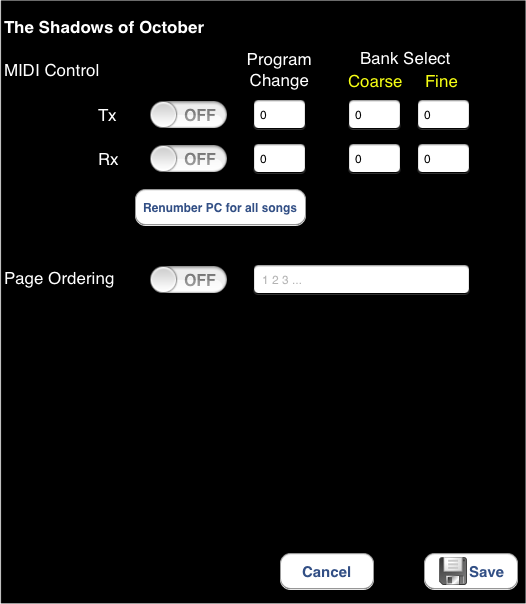
2.Set MIDI control options for this song:
▪Tx — You can configure Scorecerer to send out a MIDI Program Change message when you select a song. Turn this feature On, and enter the Program Change value to send out when this song is selected. You can also enter Bank Select values, if your receiving MIDI device or DAW supports the Bank Select.operation. See your device or DAW documentation for more information. This feature is Off by default.
▪Rx — You can configure Scorecerer to open a song if an associated Program Change message is received. If you have more than 128 songs stored in Scorecerer, you must use the Bank Select values as well. However, your MIDI device or DAW must be able to send Bank Select values. See your device or DAW documentation for more information. This feature is Off by default.
▪Renumber PC for all songs — Tap this button to configure Scorecerer to renumber Program Change values for all songs sequentially, rather than having to manually set Program Change and Bank Select values for each song. This feature is particularly useful the first time you have loaded all your songs into Scorecerer. Make sure that you update your MIDI device or DAW accordingly.
Note: You must enable the appropriate global MIDI settings in the MIDI Setup Preferences to use these features for individual songs.
3.Set page ordering options for this song:
▪Page Ordering — You can specify a page-order sequence for Scorecerer to follow when you tap Next or Prev to change the page in a song. This feature is particularly useful if your song has repeats and/or a coda.
Turn this feature On, and tap inside the page number box. In the keyboard that displays, enter the order of the pages you want to view for this song.
For example, if you want to play pages 1 - 3, and then return to page 1 and play through to page 5, enter "12312345."
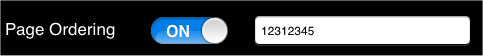
4.When you are finished setting song options, tap Save to save the settings for this song, or tap Cancel to return to the previous view without saving any settings.