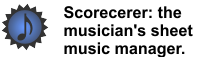|
|
|
You can specify MIDI setup preferences on your iPad.
![]() To specify MIDI setup preferences on your iPad:
To specify MIDI setup preferences on your iPad:
1.Tap the Preferences icon ![]() in the lower right-hand corner of your iPad. The Scorecerer iPad Preferences dialog displays.
in the lower right-hand corner of your iPad. The Scorecerer iPad Preferences dialog displays.
2.Tap the MIDI Setup tab.
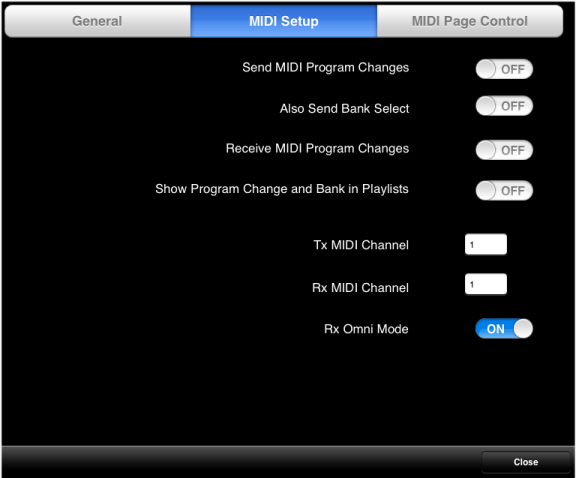
3.Select whether to turn a feature On or Off, or select a value and then click Close.
▪Send MIDI Program Changes — Turn this feature on to send Program Change messages when you select those songs for which you have defined Program Messages. Use the Song Options screen to set Program Change messages for individual songs. This feature is Off by default.
This feature is particularly powerful if you are using a live performance system, such as Apple Mainstage, Ableton Live, or Max/MSP where, upon receipt of a Program Change message from Scorecerer iPad, these systems will update all other connected devices.
▪Also Send Bank Select — Turn this feature ion to enable the Bank Select option, if you have more than 128 songs and your receiving MIDI device or DAW supports the Bank Select option. Turning on this feature provides access to more than 128 patches. See your device or DAW documentation for more information. This feature is Off by default.
▪Receive MIDI Program Changes — Turn this feature On to have Scorecerer iPad open different songs upon receipt of a Program Change (and an optional Bank Select) message. Use the Song Options screen to set Program Change messages for individual songs. This feature is Off by default.
▪Show Program Change and Bank in Playlists — Turn this feature On to display a second line in your playlist for each song, showing the Send and Receive values you have configured. This feature is Off by default.
Note: It is highly recommended that you enable this feature if you are using any of the above feature.
▪Tx MIDI Channel — Defines the MIDI channel on which all Program Change and Bank Select messages are sent. This feature is set to 1 by default.
▪Rx MIDI Channel — Defines the MIDI channel in which all Program Change and Bank Select messages are received. Incoming page controls are also affected by this setting. This feature is set to 1 by default.
▪Rx Omni Mode — Turn this feature On to have Scorecerer iPad respond to incoming messages on all channels. This feature defaults to On.
.