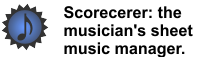|
|
|
If you have sheet music containing multiple parts (e.g., guitar chords, melody, lyrics and piano staves), you can use the Lead Sheet Creation tool to quickly create a new sheet containing just the chords, or the chords and lyrics, or just the bass line.
![]() To create a lead sheet:
To create a lead sheet:
1.Open an existing song file.
2.Select Lead Sheet Pane from the Lead Sheet menu to open the Lead Sheet Pane to the right of the Scorecerer main window.
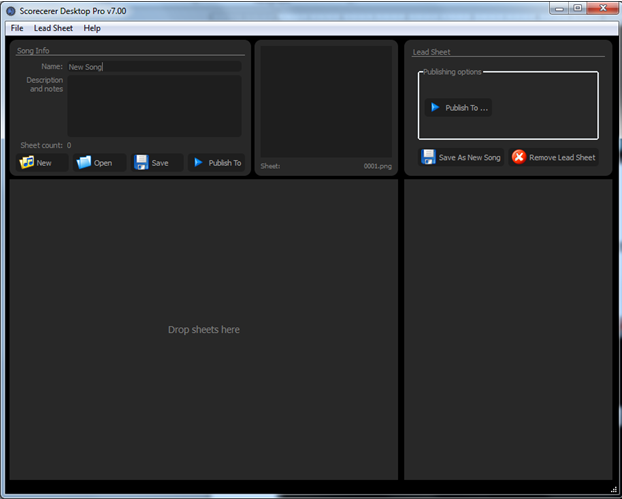
3.Make certain the first page of your song is visible. Then access the Popup menu bar by hovering your cursor beneath the Icon menu bar.

4.Click the Create Lead Sheet icon  to enable the Create Lead Sheet Mode tool.
to enable the Create Lead Sheet Mode tool.
5.As you move the cursor across your song image, a magnified view of the image displays.
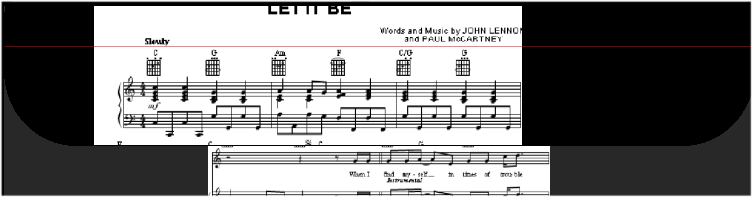
Select that part of the full song to include in the lead sheet, such as the guitar chords and the lyrics. Click once to begin selecting and double-click to end selecting. The selected portion of the song displays in the Lead Sheet pane on the right.
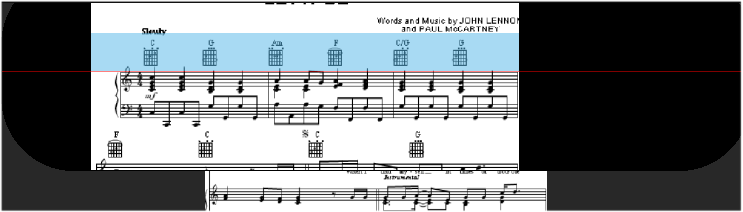
Continue selecting portions from the song to copy into the lead sheet.
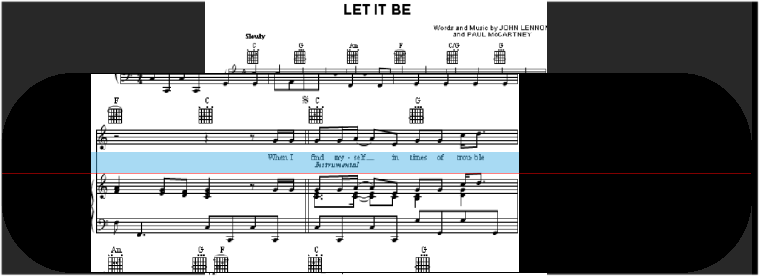
6.Pres Esc to move to the next page of the song and continue selecting portions of the song to copy to the lead sheet.
7.When you've finished selecting sections for the lead sheet, save the lead sheet as a new song and publish it, like any other song. (Be sure to give it a different name from the source song.)
![]() Scorecerer iPad Companion can only sync a song to your iPad, but it can include the lead sheet with the song.
Scorecerer iPad Companion can only sync a song to your iPad, but it can include the lead sheet with the song.
Creating a lead sheet turns a complete song into a sheet that's easy to use during performance.
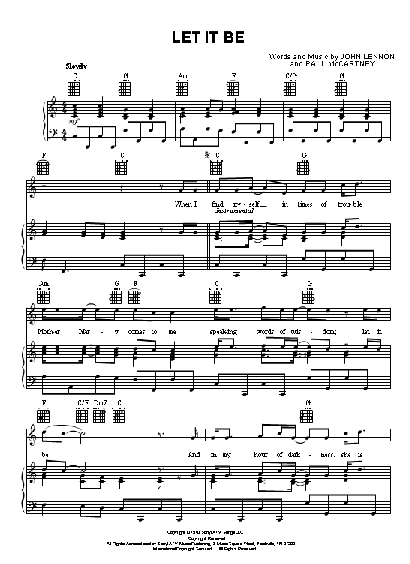
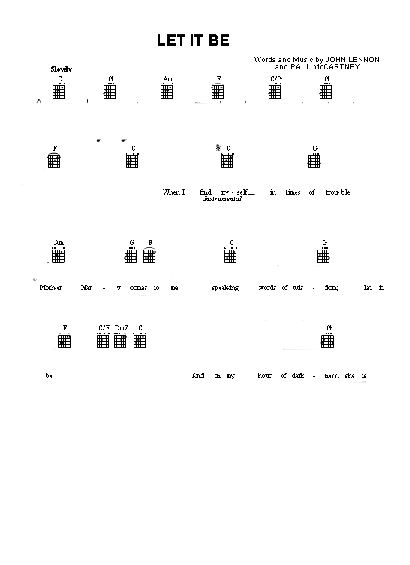
9.Use the Lead Sheet menu to manage your lead sheets:
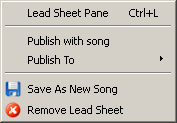
![]() Select Publish with song to include the lead sheet when you publish this song.
Select Publish with song to include the lead sheet when you publish this song.
![]() Select Publish To and then select your preferred device from the secondary menu:
Select Publish To and then select your preferred device from the secondary menu:

Click here for instructions on publishing a song.
![]() Select Save As New Song, or click the
Select Save As New Song, or click the ![]() button in the Lead Sheet pane, to save this lead sheet as a new song. You will be prompted to enter a name and description of the new song.
button in the Lead Sheet pane, to save this lead sheet as a new song. You will be prompted to enter a name and description of the new song.
![]() Select Remove Lead Sheet, or click the
Select Remove Lead Sheet, or click the ![]() button in the Lead Sheet pane, to delete this lead sheet from this song.
button in the Lead Sheet pane, to delete this lead sheet from this song.
Note: A video tutorial of the Lead Sheet Creation process is available online at YouTube.