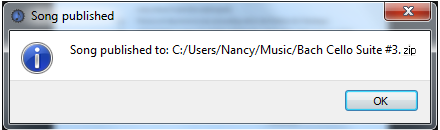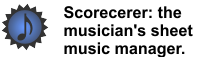|
|
|
You can publish your song as images stored as high quality PNG files inside a folder with the name as the song. This option is useful if you want to make all or some of the pages of the song available through a webserver. You must, however, have the legal right to make such images accessible in the Internet.
Note: Deskew Technologies, LLC takes absolutely no responsibility for any damages (physical, legal, or financial) or liability incurred by such an action.
![]() Scorecerer iPad Companion can only sync songs to your iPad.
Scorecerer iPad Companion can only sync songs to your iPad.
![]() To publish your song as images in a folder:
To publish your song as images in a folder:
1.Click the Publish To button in Scorecerer Desktop Pro and select Folder as Images from the secondary menu.

2.Select the folder in which to save the images of your song.
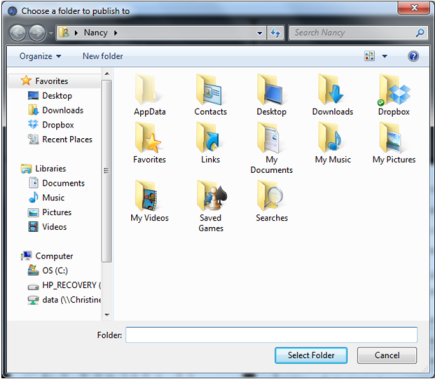
3.Click OK. Scorecerer publishes your song as PNG images, and saves it as a ZIP file in the folder you selected.
4.Scorecerer tells you when your song is published.