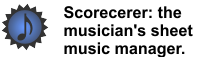|
|
|
You can easily create a new song, open an existing song, and save a song. You can also import songs you've created elsewhere (such as by scanning images into a PDF file) and you can then publish your songs in various formats.
![]() With Scorecerer iPad Companion, you can only publish your songs to your iPad.
With Scorecerer iPad Companion, you can only publish your songs to your iPad.
![]() To create and save a new song in Scorecerer desktop:
To create and save a new song in Scorecerer desktop:
1.Open the song you want to save by importing it or dragging and dropping it into Scorecerer. Click here for instructions on importing songs.
2.Click the New ![]() button in the Scorecerer main menu, or choose New from the File menu.
button in the Scorecerer main menu, or choose New from the File menu.
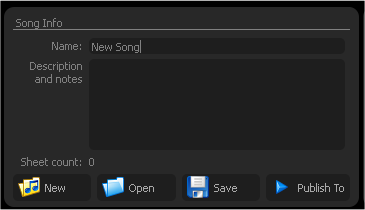
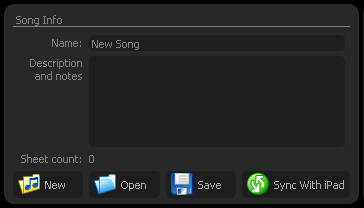
Scorecerer Desktop Pro Scorecerer iPad Companion
3.Enter the name of the new song.
4.Enter a description of the new song, and any pertinent notes. Scorecerer displays the number of sheets in the song.
5.Click the Save ![]() button or choose Save from the File menu. Your song is saved in a Songs folder in your personal folder as a name.song file.
button or choose Save from the File menu. Your song is saved in a Songs folder in your personal folder as a name.song file.
Note: Saving a song is not the same as publishing a song, a process that is necessary to make your songs available to external devices such as the Kindle or the iPad.
![]() With Scorecerer iPad Companion, you can only save 15 songs to your library, and you can only sync your songs to your iPad.
With Scorecerer iPad Companion, you can only save 15 songs to your library, and you can only sync your songs to your iPad.
![]() To open a song in Scorecerer desktop:
To open a song in Scorecerer desktop:
1.Click the Open ![]() button in the Scorecerer main menu, or choose Open from the File menu.
button in the Scorecerer main menu, or choose Open from the File menu.
2.Select the song to open from the list and click Open.
3.Click a sheet in the song and drag it to the left to scroll through your song, or move the cursor to the bottom of a sheet; a scroll bar displays,which you can drag left or right.
You can now annotate the song, add a score sheet, sync it to your iPad, or publish it for another external device.
![]() With Scorecerer iPad Companion, you can only sync your songs to your iPad.
With Scorecerer iPad Companion, you can only sync your songs to your iPad.
Using the popup toolbar, you can perform a variety of functions, such as removing a border or splitting a score sheet.