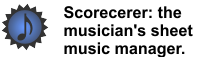|
|
|
You can quickly add a score sheet (i.e., a new page of music that you've scanned or created outside of Scorecerer) to one of your songs. Scorecerer adds the page as the last page of the song, but you can move the page to a different location, once you've synced Scorecerer Desktop to your iPad.
![]() To add a score sheet to a song in Scorecerer desktop:
To add a score sheet to a song in Scorecerer desktop:
1.Open the song into which you want to add a score sheet.
2.Choose Add Score Sheet from the File menu.
3.Select the image to add to the song from the list displayed and click Open. The image is added as a new last page in your song.
4.You can move the page you just added to any position in the song. Hold down Command + Control + Alt (Macintosh) or Control + Windows key + Alt (Windows) and drag the page to the desired position.