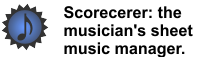|
|
|
You can quickly move about and reorder the pages in a song.
![]() To move in the pages in a song in Scorecerer desktop:
To move in the pages in a song in Scorecerer desktop:
▪Use the cursor to drag the song left or right to view all the pages. A progress bar displays at the bottom of the song, to indicate where you are in the song..
![]() To reorder the pages in a song in Scorecerer desktop:
To reorder the pages in a song in Scorecerer desktop:
▪You can move a page in a song to any position in the song. Hold down Command + Control + Alt (Macintosh) or Control + Windows key + Alt (Windows) and drag the page left or right, to the desired position.
You can now annotate the song, add a score sheet, sync it to your iPad, or publish it for another external device.
![]() With Scorecerer iPad Companion, you can only sync your songs to your iPad. Using the popup toolbar, you can perform a variety of functions, such as removing a border or splitting a score sheet.
With Scorecerer iPad Companion, you can only sync your songs to your iPad. Using the popup toolbar, you can perform a variety of functions, such as removing a border or splitting a score sheet.