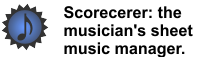|
|
|
Scorecerer lets you create a playlist of songs, so you can keep turning pages through a song set. The order of the songs in the playlist dictates the order of your page turns during the song set.
See the Preferences topics for more information about sending page control information to Scorecerer from your MIDI or DAW device.
![]() To create a playlist of songs:
To create a playlist of songs:
1.Turn your iPad to landscape mode to open the Playlists view. Your playlists display in the left window, and your song list displays in the right window.
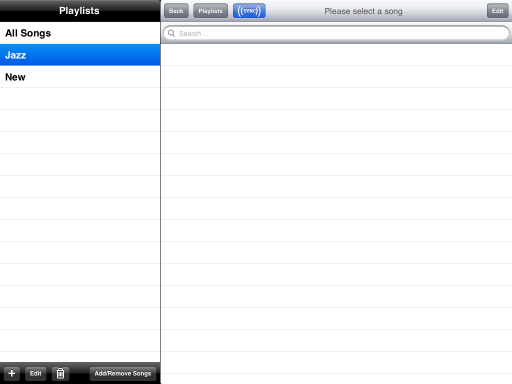
2.Tap the Add ![]() button at the bottom of the playlist view to create a new playlist.
button at the bottom of the playlist view to create a new playlist.
3.Enter a name for the new playlist and tap OK. The new playlist name is added to the list.
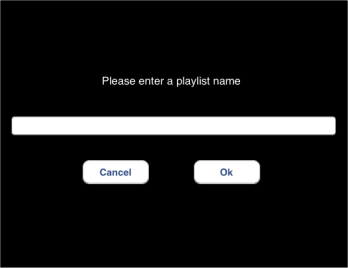
4.Click the Add/Remove Songs ![]() button to select the songs to add to this playlist. Tap each song you want to add to this playlist; a checkmark displays next to each song you've selected.
button to select the songs to add to this playlist. Tap each song you want to add to this playlist; a checkmark displays next to each song you've selected.
Note: A song can be in multiple playlists.
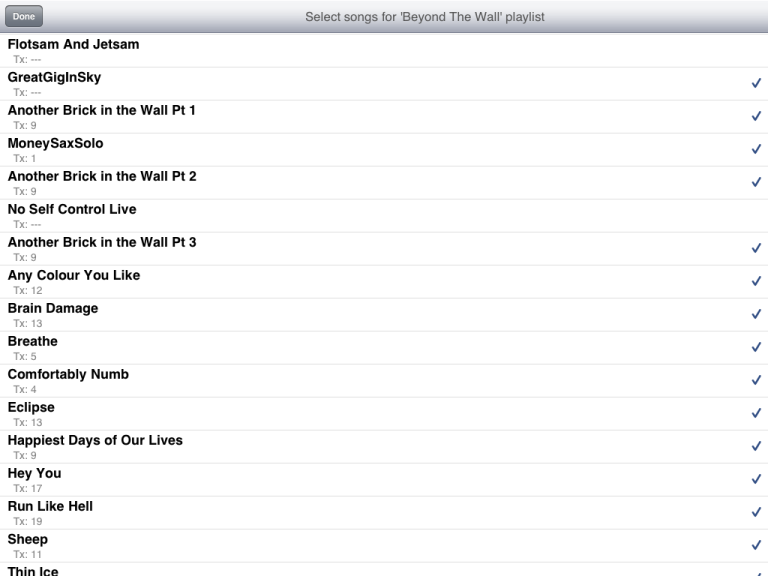
5.When you have finished selecting songs for your playlist, tap the Done button. The Playlists view returns.
6.Tap a playlist name to see the songs in that playlist displayed in the right pane.