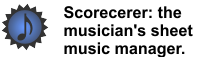|
|
|
Automatic border removal is by default not enabled because some users like to retain part of the border to add extra annotations.
![]() To remove the borders of a score automatically:
To remove the borders of a score automatically:
1.Select Remove border automatically in the General Preferences dialog and import your score. Scorecerer will detect the smallest area of the page containing information (music) and highlight it.

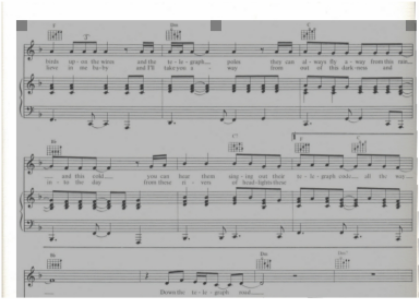
2.If you are not satisfied with Scorecerer's selection, you can adjust it by clicking and dragging one of the gray squares. When you are satisfied, double-click anywhere inside the page to accept the new border.
![]() To remove the borders of a score manually:
To remove the borders of a score manually:
▪If you have not enabled automatic border removal, open the song and click the Remove Borders  button on the popup menu.
button on the popup menu.